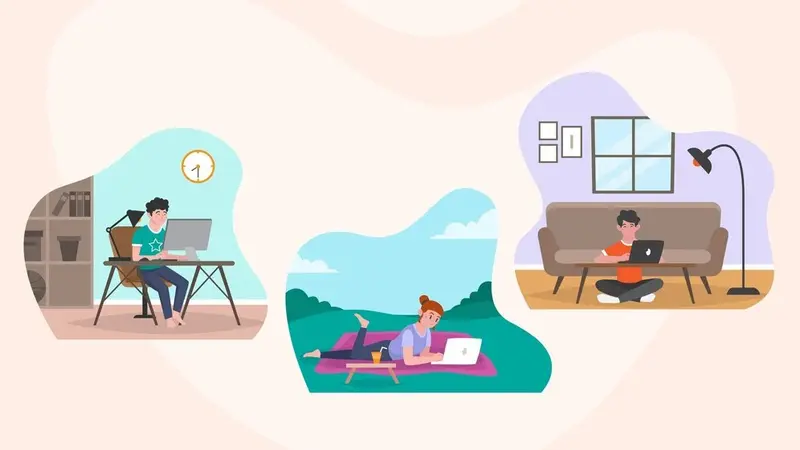The modern workforce has seen a monumental shift toward remote work, with a significant portion of employees now finding their daily grind within their homes’ confines. This transition has brought about its fair share of challenges, including ensuring that the at-home office environment is conducive to long-term productivity and well-being. Ergonomics is key to achieving this, as it focuses on designing workspaces and tools to fit the capabilities and limitations of the human body, aiming to reduce physical stress and prevent workplace injuries.
For the remote workforce, understanding and implementing ergonomic principles in your home workspace is essential for comfort and preventing musculoskeletal issues that can arise from prolonged periods of poor posture and repetitive tasks.
In this article, we’ll explain the basics of setting up an ergonomic home office to support your health and productivity.
Understanding Ergonomics
Ergonomics is the study of people’s efficiency in their working environment. In essence, it’s about ensuring that the tasks you perform and the tools and equipment you use to perform them are designed with your physical health in mind. Good ergonomic practices can help you avoid workplace injuries, such as carpal tunnel syndrome, tendonitis, and back pain, which can be prevalent without a careful ergonomic setup.
When addressing the ergonomic needs of a workspace, there are several essential aspects to consider:
- Posture and Movement: Encouraging proper posture and facilitating natural, unrestricted movements is crucial.
- Equipment Design and Use: Ensuring your devices and work tools are user-friendly and adjustable to your needs.
- Environmental Factors: Accounting for lighting, noise, temperature, and other elements impacting your performance and comfort.
By integrating these factors, you can create an environment that minimizes the risk of injury and fatigue while maximizing your overall ability to work effectively and comfortably.
Ergonomic Essentials for Your Home Workspace
i) The Perfect Desk
Your desk is the centerpiece of your home workspace. When selecting a desk, consider its height. The ideal situation is where your elbows are level with the desk surface, allowing you to work comfortably without slouching or hunching. A desk with adjustable height can be invaluable, enabling you to customize your work surface according to your needs.
ii) Choosing the Right Chair
Your chair is the most critical piece of furniture in your home office regarding ergonomics. It should support the natural curve of your spine and be easily adjustable regarding height and backrest position. Look for a chair with good lumbar support and, ideally, one that can swivel and roll to prevent awkward reaching motions.
iii) Illuminating Insights on Lighting
Proper lighting is often overlooked but integral to an ergonomic workspace. Insufficient light can strain your eyes and cause headaches, while glare can cause you to squint and adopt uncomfortable positions. Ensure that the room is well-lit and that your desk has indirect lighting to minimize the impact on your eyes.
Tips for Setting Up an Ergonomic Workspace
i) Equipment Placement is Key
How you position your tools can significantly impact your ergonomic health.
- Monitor: Your computer screen should be an arm’s length away, and the top of the monitor should be at or slightly below eye level. A custom-built PC may give you more flexibility in terms of screen placement.
- Keyboard and Mouse: Both should be placed at the same level and close enough that your elbows can stay by your side and form an L-shape at about a 90-degree angle. This keeps your wrist neutral and can prevent carpal tunnel syndrome.
ii) Chair Adjustments for Optimal Support
Your chair should adjust to your body, not the other way around. Make sure to:
- Adjust the chair height so your feet are flat on the floor or a footrest.
- Set the backrest to support the natural curve of your spine.
- Use armrests only when they support your arms while typing; otherwise, they can lead to slouching.
Incorporating Movement into Your Workday
Movement is a key element of an ergonomic workday. Even with the most well-designed workspace, sitting for long hours can harm your health. Here are a few ways to keep moving:
- Schedule regular breaks to stand up and stretch at least once an hour.
- Invest in a standing desk or utilize a high table or kitchen counter to work while standing for part of the day.
- Practice simple exercises to relax your muscles and promote circulation.
Tools and Apps for Ergonomic Support
Several apps and tools are available to provide additional support and reminders for maintaining an ergonomic workspace and healthy work habits:
- Ergonomic assessment apps can evaluate your work setup and suggest improvements.
- Timer apps can remind you to take regular breaks and perform stretching exercises.
- Height-adjustable desks and ergonomic chairs can provide long-term benefits in your home office setup.
Conclusion
A healthy home workspace is not just about a fancy design or a quiet corner of your house. Ergonomics is about setting up your work environment to promote your health, comfort, and overall well-being. By addressing the key elements of ergonomics in your remote setup, you can significantly minimize the risk of workplace injuries and create a home office where you can comfortably work for hours on end.