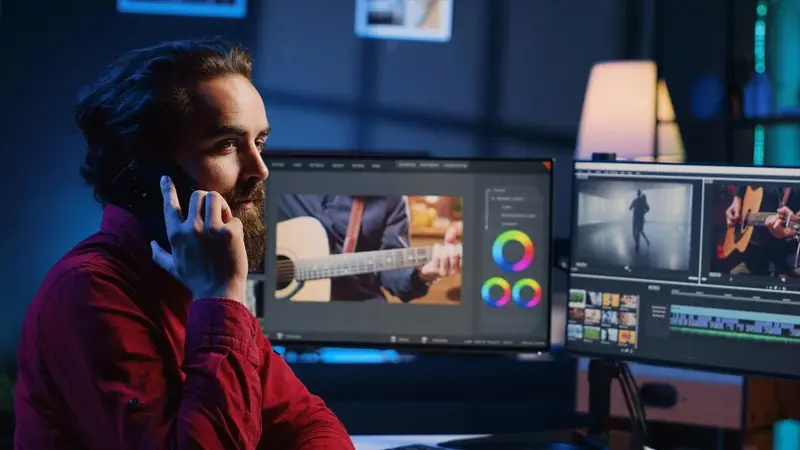In today’s fast-paced digital landscape, creating engaging video content is more important than ever. Adobe Express, a versatile and user-friendly video editing tool, empowers users to produce professional-quality videos with ease. This article explores the features, benefits, and practical applications of Adobe Express, highlighting how it simplifies the video editing process for creators of all skill levels.
Features of Adobe Express Video Editing
Adobe Express stands out for its robust set of features designed to streamline the video editing process. Here are some key features that make it a go-to tool for many creators:
- User-Friendly Interface: Adobe Express boasts an intuitive interface that allows users to navigate the editing process effortlessly. Whether you’re trimming clips, adding text, or applying transitions, the interface is designed to be straightforward and accessible.
- Templates and Themes: One of the standout features of Adobe Express is its extensive library of customizable templates and themes. These pre-designed options provide a quick starting point for users, enabling them to create visually appealing videos without starting from scratch.
- Editing Tools: Adobe Express includes a comprehensive suite of editing tools that allow users to trim, split, and merge clips, adjust audio, and add text and overlays. These tools are designed to be powerful yet simple to use, making it easy for anyone to enhance their videos.
- Stock Assets: Adobe Express offers access to a vast library of royalty-free photos, icons, and music tracks. This feature ensures that users can easily find the right assets to complement their videos, enhancing the overall production quality.
- Mobile Compatibility: With Adobe Express, users can edit videos on the go. The mobile app offers the same robust features as the desktop version, allowing for seamless video creation across devices.
Benefits of Using Adobe Express for Video Editing
Using Adobe Express for video editing comes with several benefits that make it an attractive choice for creators:
- Ease of Use: Adobe Express is designed with simplicity in mind, making it accessible to users of all skill levels. The drag-and-drop functionality and intuitive controls reduce the learning curve, allowing users to focus on their creativity.
- Time Efficiency: The availability of templates and easy-to-use tools means that users can create high-quality videos in a fraction of the time it would take with more complex software. This efficiency is particularly valuable for businesses and marketers who need to produce content regularly.
- Professional Quality: Despite its simplicity, Adobe Express does not compromise on quality. The tools and assets available allow users to produce videos that look polished and professional, suitable for a variety of purposes from social media to presentations.
- Cost-Effective: Adobe Express offers a free version with essential features, making it an affordable option for individuals and small businesses. The competitive price of the premium subscription appeals to those who need more advanced features.
Practical Uses of Adobe Express in Video Creation
You can use Adobe Express in various contexts to create engaging video content due to its versatility.
- Social Media Marketing: Businesses can use Adobe Express to create eye-catching promotional videos, advertisements, and social media posts. The templates and easy-to-use tools help ensure that the content is visually appealing and effective in capturing audience attention.
- Educational Content: Educators and trainers can leverage Adobe Express to produce instructional videos, tutorials, and presentations. The ability to add text, images, and audio makes it easy to create informative and engaging educational materials.
- Personal Projects: From family slideshows to travel videos, Adobe Express is ideal for personal projects. The simplicity of the tool allows users to quickly put together videos that preserve their memories and tell their stories beautifully.
- Event Recaps: Organizers of events such as conferences, weddings, or festivals can use Adobe Express to compile highlights and share recaps. The quick editing capabilities ensure that these videos can be produced and shared promptly.
Tips and Tricks for Maximizing Adobe Express
To get the most out of Adobe Express, consider the following tips and tricks:
- Leverage Templates: Start with templates to save time and ensure your videos have a professional look. Customize them to fit your unique style and content.
- Use High-Quality Assets: Make use of Adobe Express’s stock library to find high-quality photos, icons, and music. These assets can significantly enhance the overall quality of your videos.
- Experiment with Effects: Don’t be afraid to experiment with different effects and transitions. This can add a dynamic element to your videos and make them more engaging.
- Keep It Simple: Sometimes less is more. Avoid overloading your videos with too many effects or transitions. Keep the focus on your content.
- Optimize for Platforms: Consider the platform where your video will be shared. Adobe Express allows you to export videos in various formats and aspect ratios, ensuring they look great whether they’re on Instagram, YouTube, or any other platform.
- Practice Consistency: If you’re creating a series of videos, maintain consistency in style, fonts, and colors. This helps in building a recognizable brand identity.
Conclusion
Adobe Express revolutionizes the video editing process, making it accessible, efficient, and fun for everyone. With its intuitive interface, extensive features, and practical applications, it empowers users to create high-quality videos that captivate audiences.
Whether you’re a marketer, educator, or hobbyist, Adobe Express offers the tools you need to bring your video projects to life effortlessly. As you explore and experiment with its features, you’ll discover that Adobe Express is not just a tool, but a gateway to unleashing your creative potential.